Advanced
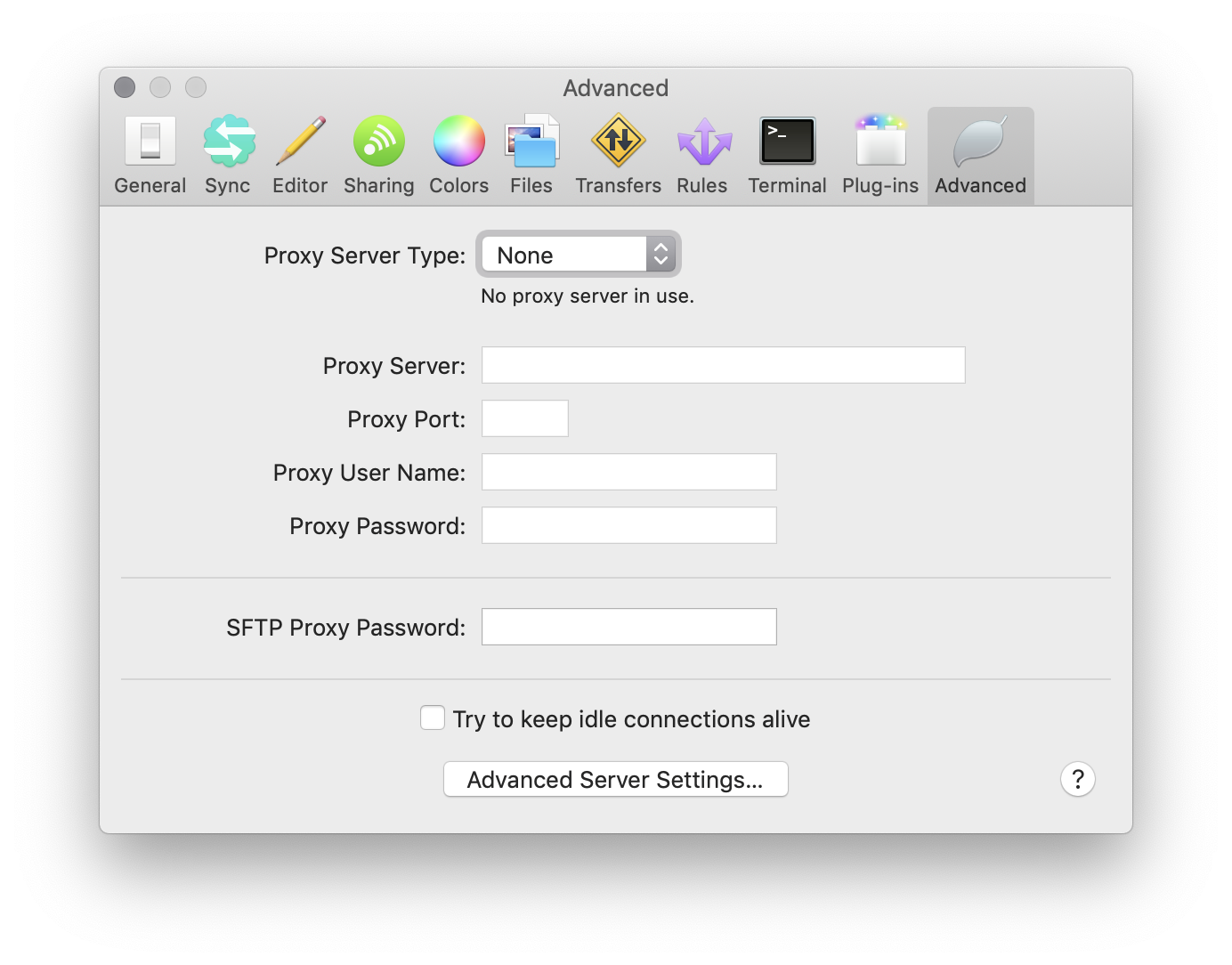
Proxy Server
If you need to connect to your server through an FTP proxy, enter the connection details here. Otherwise, leave these settings untouched.
- Try to Keep Idle Connections Alive
- If enabled, Coda will periodically send a simple command to prevent the connection from being closed.
SFTP Proxy Server
If you need to connect to your server through and SFTP proxy server that requires password based authentication, enter the proxy server password here. Otherwise, leave this field blank.
Advanced Server Settings
FTP isn’t a strictly-defined standard, so not all FTP servers work the same way. Use these settings to apply special case settings to individual servers.
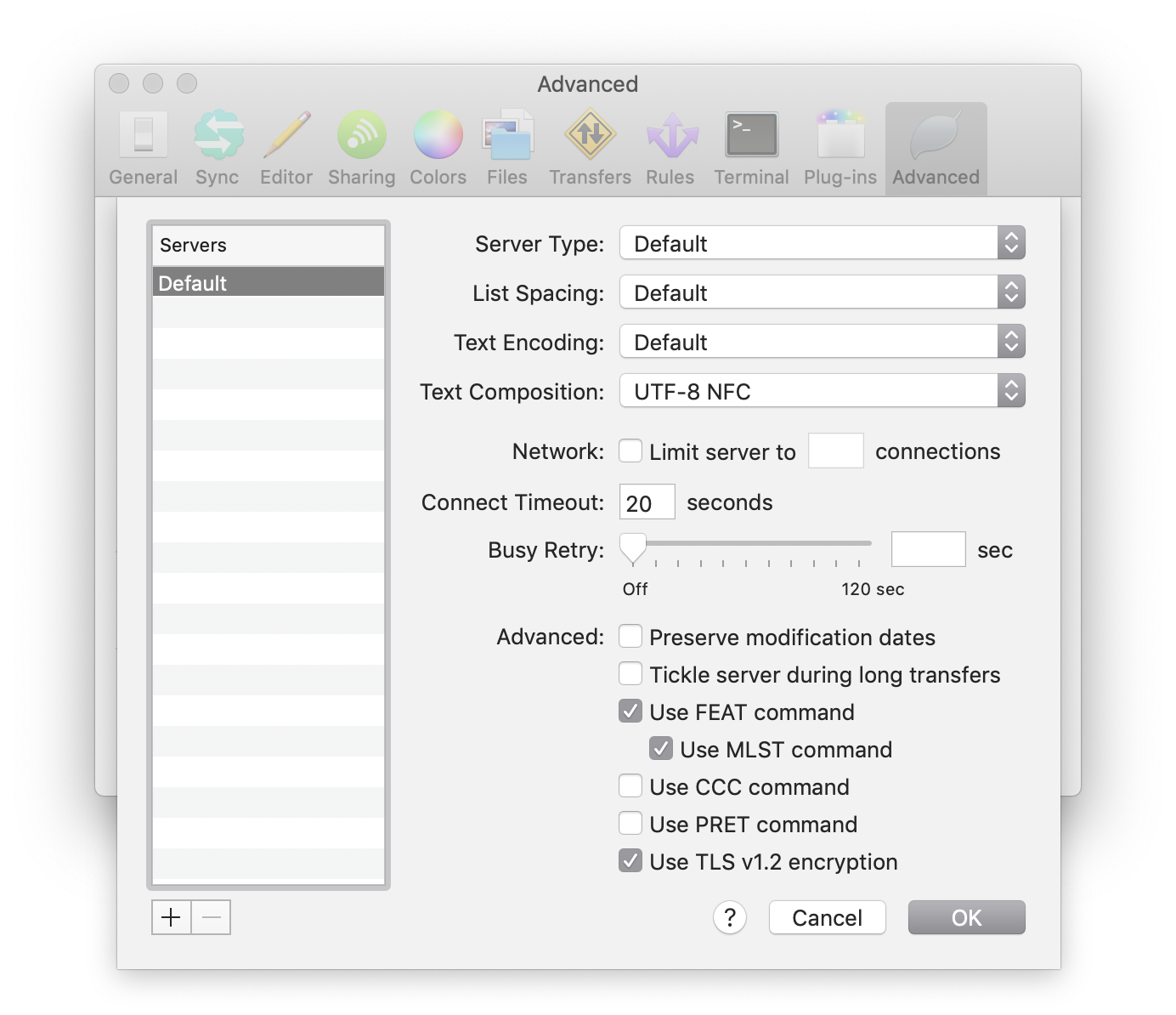
- Server List
- The server these settings will apply to. Default means all FTP servers. Click the button at the bottom of the list to add a new server.
- Server Type
- If you know the specific software package your FTP server uses, choose it here. (This can be helpful if Coda is misbehaving with your server.)
- List Spacing
- Does your server use one space or two spaces to separate columns in file listings?
- Text Encoding
- The text encoding used for file listings.
- Text Composition
- The normalization format of unicode text. Linux- and Windows-based servers use NFC, while OS X-based servers use NFD. (Read more about unicode normalization formats.)
- Limit Connections
- If your server places a limit on simultaneous connections, enter it here.
- Connect Timeout
- How long shall Coda wait for the server to respond to a connection attempt?
- Busy Retry
- How long shall Coda wait between retries in the event your server is busy?
Advanced
- Preserve modification dates
- If enabled, Coda will attempt to reset the modification date of an uploaded file to match the local modified date.
- Tickle server during long transfers
- Periodically end a command to keep the control connection alive while waiting for a transfer on the data connection to finish.
- Use FEAT command
- Send the FEAT command when connecting to find out which extensions the server supports.
- Use MLST command
- If available, use the MLST extension for detailed/standardized file listings.
- Use CCC command
- If enabled, a connection made via FTP with TLS/SSL will revert back to plaintext after a secure connection is established.
- Use PRET command
- Use the PRE Transfer command
- Use TLS v1.2 encryption
- Applies to connections via FTP with TLS/SSL and FTP with Implicit SSL.