Why do I get an error when accessing Google Docs through Transmit 5?
The Google Drive API doesn’t allow Google Docs files to be transferred or edited.
As such, the following file types cannot be transferred or edited via Transmit.
- Google Docs
- Google Sheets
- Google Slides
Attempting to download any of the unsupported file types results in an error:
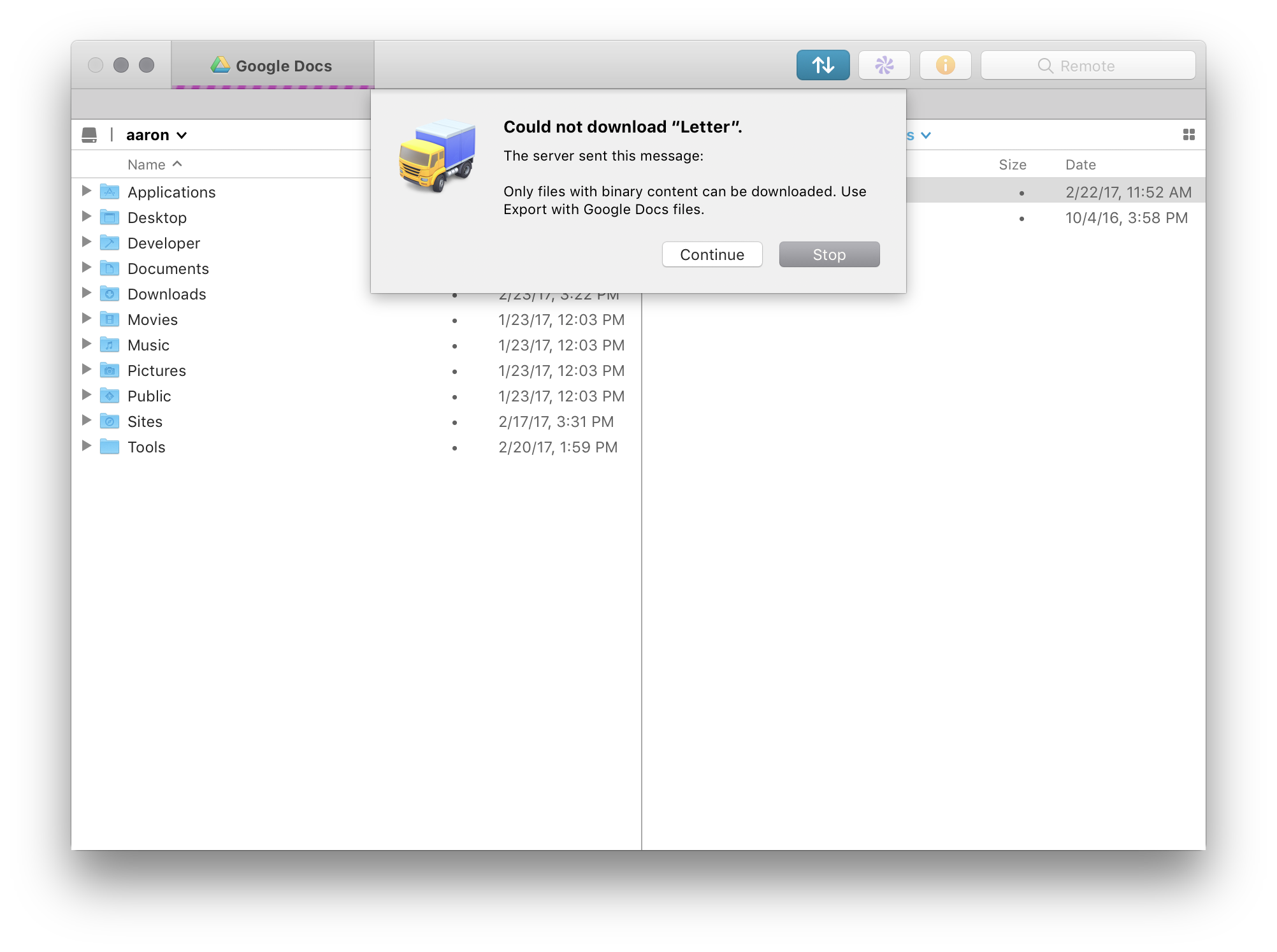
To download these files in a format that can be used in Transmit, please follow these instructions on Google’s support site.
What is the Shared with Me container?
Documents that are owned by other Google users and shared with you will appear in this container. There are some other behaviors of documents in the Shared with Me container that might not be intuitive:
- You cannot delete files or folders in the
Shared with Mecontainer. - You cannot rename files or folders in the
Shared with Mecontainer. - You will not be able to add files or folders to the container by any means (copy and pasting, duplicating, uploading, etc.) in Transmit. Files and folders appear here only when another Google user shares them with you.
- You can copy or move files out of the
Shared with Mecontainer, but this will just create a new copy in the new location and the originals will remain in theShared with Mecontainer. You will be the owner of the new copies outside the container, so you can delete, rename, and perform all other operations on those versions of the files.