Using Prompt with Shortcuts.app
In Prompt 3 we’ve added support for Apple’s Shortcuts app to perform basic actions on iOS and iPadOS.
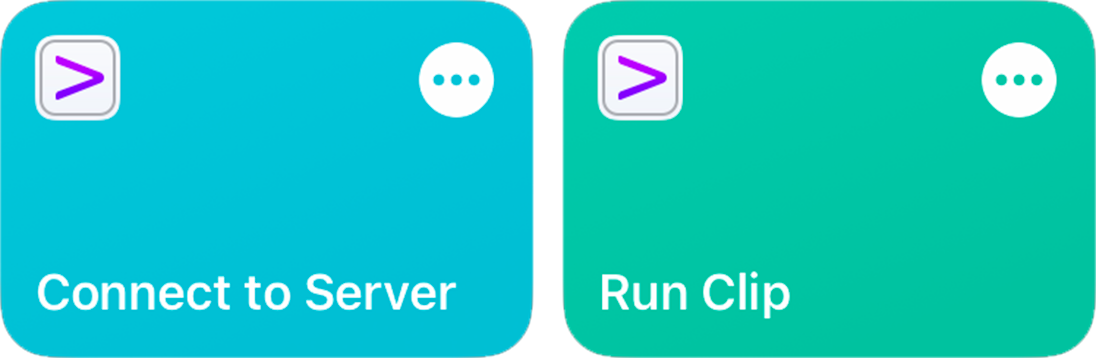
Download Shortcuts from the App Store
Adding an Action
- Opens Shortcuts
- On the top-right tap on the plus button
- Tap on the Add Action button
- Tap on Search for apps and actions and type in “Prompt”
- Tap the Prompt icon
You’ll now see the Connect to Server and Run Clip, choose one to configure your shortcut!
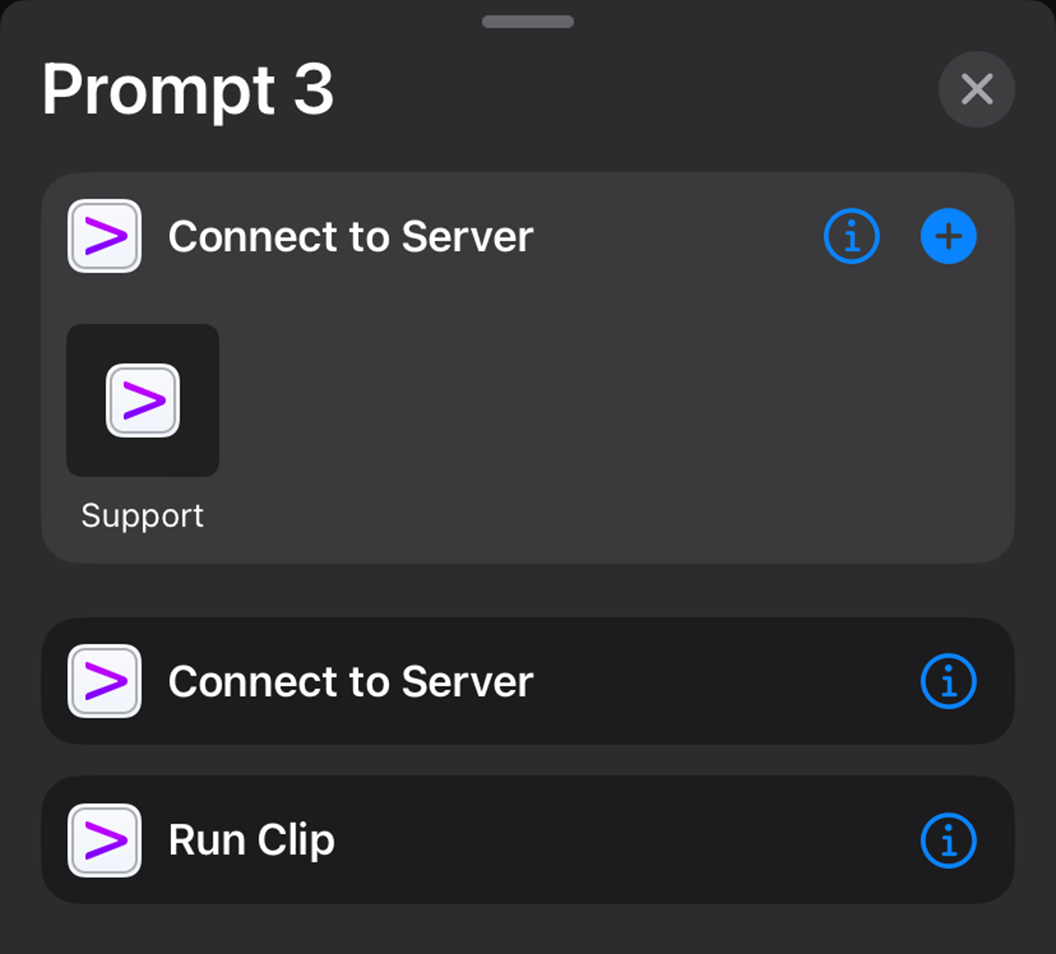
Connect to Server
Connects to a specific saved Server.
Run Clip
Connects to a specific saved server, and then runs a clip of your choice.
If you have suggestions for additional Shortcut actions you would like to see supported, please let us know!