iOS/IPadOS Settings
Tap on the gear icon in the upper-right corner of the Servers list to open Settings.
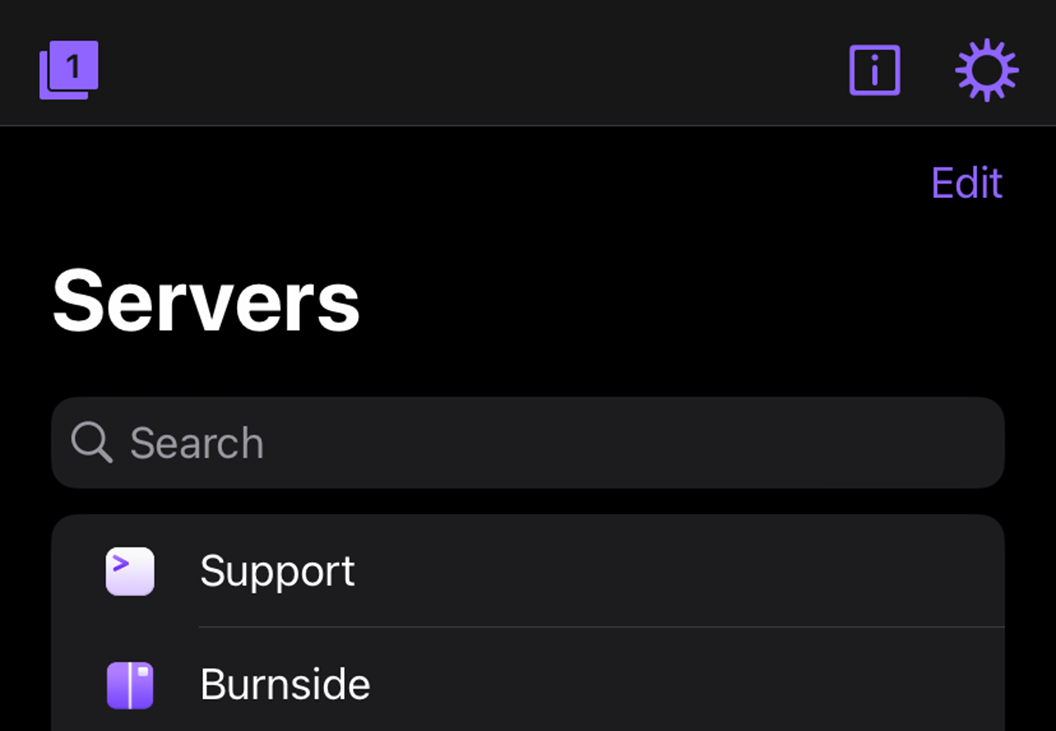
Themes
![]() Choose a terminal theme of your liking, or create a new one from scratch.
Choose a terminal theme of your liking, or create a new one from scratch.
You can also adjust the terminal font family, default font size, and more.
Icon
Choose which Prompt icon will be displayed on the homescreen:
![]() Light
Light
![]() Dark
Dark
![]() Classic
Classic
Beep
![]() Customize how error alerts are displayed in the Terminal:
Customize how error alerts are displayed in the Terminal:
Audio
Visual
Haptic
Keep Display On
Enable this setting to prevent your device from sleeping when Prompt is open and running in the foreground.
Panic Sync
![]() Panic Sync keeps your Prompt servers, clips, passwords, and keys updated across devices automatically.
Panic Sync keeps your Prompt servers, clips, passwords, and keys updated across devices automatically.
Clips
![]() Manage and sync a collection of text snippets that can be quickly inserted into the terminal.
Manage and sync a collection of text snippets that can be quickly inserted into the terminal.
Keys
![]() Manage, import, and create keys that can be used for your SSH connections.
Manage, import, and create keys that can be used for your SSH connections.
Face ID / Touch ID & Passcode
![]() When enabled, passcode or Face/Touch ID authentication is requred when opening Prompt.
When enabled, passcode or Face/Touch ID authentication is requred when opening Prompt.
Keyboard
Customize Keyboard
Switch between the system keyboard and one personalized to your specific needs.
Learn more about the custom keyboard
Third Party Keyboards
Toggle on to enable third-party keyboards in the terminal.
A relaunch of Prompt is required for changes to take effect.
Extra Keyboard Row
Hides the additional keys at the bottom of the screen when an external keyboard is connected.
Connection Keeper
![]() Keeps connections alive while Prompt is running in the background.
Keeps connections alive while Prompt is running in the background.
Learn more about Connection Keeper
Additional Settings
Use GPU acceleration
Enables GPU acceleration in the terminal.
Detect URLs
Enables URL detection in the terminal.
Prompt before closing terminals
Determines if Prompt will display a confirmation alert when closing a terminal.
Badge Updated Tabs
Enables visual indicators for tabs that have been updated in the background.
Support and Privacy
About Prompt
Displays the version of Prompt you are currently running on your iOS device.
Support
Get help from our support library, or send us an email with your questions.
Privacy
Customize which anonymous data is sent to Panic for the purposes of improving Prompt.
Import and Export Servers
Learn more about Server Import/Export
Logging
SSH Debug Logs
Toggle to enable SSH debug logging for terminal connections.
Terminal Logs
Toggle to enable terminal logging for troubleshooting purposes.
Share Logs
Access logs here after enabling debug logging.
SSH debug and terminal logs are unable to leave your device without your permission.